11 Jan An Audit of Your Church’s Website
Terrell Sanders is president of MainStreetOpen, a web development company that played a major role in creating UBCentral.org and UB.org. Last week he sent out a “Website Audit Checklist.” He recommends taking a good look at your church website a couple times a year, and there’s no better time than at the beginning of the year.
- Verify that your contact information is still accurate. We’re talking church name, address, phone numbers, email addresses, etc.
- Verify that the content is current. Go through all of your pages. Is there info that needs to be deleted or updated?
- Verify that your staff information is current. Check names, phone extensions, emails, family descriptions, etc. Is it time for new staff photos?
- Verify that all links work. This means links to pages in your own site (including all navigation links), and links to other sites.
- Verify that all programming works. Test functions like contact forms, database lookups, and other bells and whistles.
- Make a site backup. Store it on a CD or a different server than the one which hosts your website.
- Check for security updates. If you use a content management system, the software may need some security updates.
- Most important: Verify that your site still makes a good first impression. Many potential visitors will check out your website before coming for a visit.
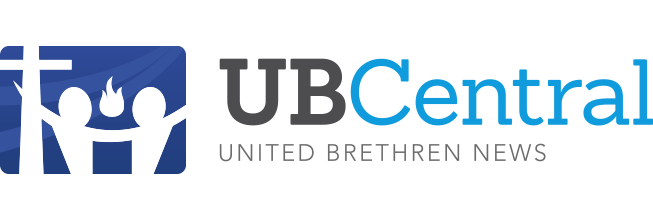
No Comments